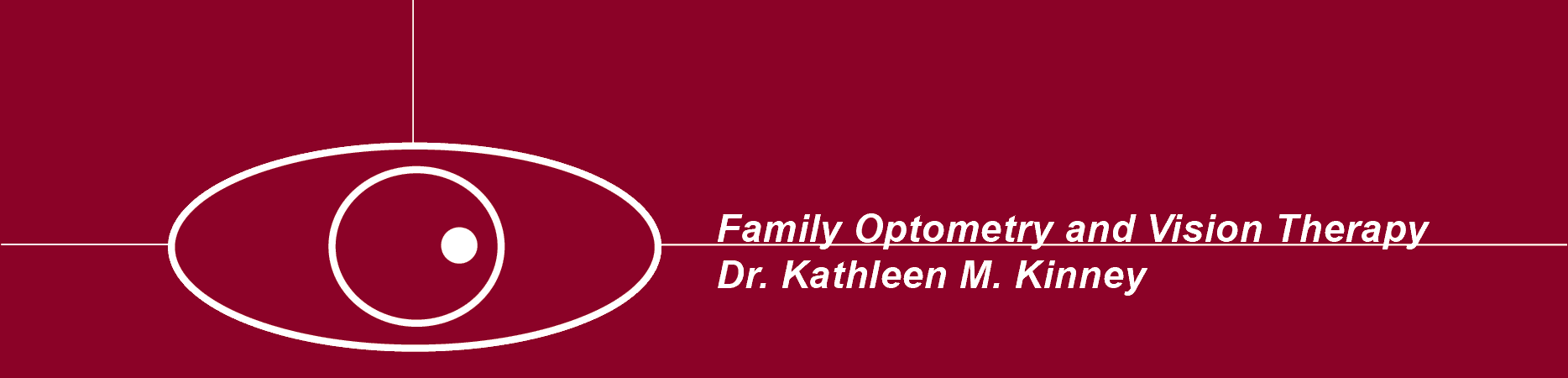Computer Vision Syndrome
Computer use at work and at home lead to a number of visual and eye-related complaints. Studies have shown that between 50 and 90 percent of regular computer users exhibit bothersome visual symptoms.
Symptoms include:
Blurred Vision
Double Vision
Dry, red eyes
Eye irritation
Headaches
Neck or Back pain
We live in a world where computer and screen use takes up much of our time. There are a few things that we can do to help alleviate the symptoms of Computer Vision Syndrome.
You should always get a comprehensive eye exam. We recommend getting one at the start of a computer-centered job and then one a year for the duration of your employment. Be as specific as possible with your eye doctor about how often you use your computer and the distance at which you sit.
Proper lighting is very important. Eye strain happens in excessively bright light from windows or in harsh interior lighting. You should close your blinds or shades and use as few fluorescent bulbs as you can. It is best to move your computer screen so that the windows in your office are off to the side, rather than in front or behind you.
Older monitors use a CRT or cathode ray tube and are harder on your eyes than newer LCD or liquid crystal display monitors. These LCD screens are easier on your eyes because they don’t “flicker” the way a CRT monitor does and they have an anti-reflective surface. A CRT monitor will refresh its display every so often, this causes a sometimes imperceptible “flicker”. You should choose a monitor that is LCD, that is at least 19 inches and a dot pitch of .28mm.
Your computer display settings can make a big difference in eye comfort throughout the day. Adjust the brightness on your display so that it doesn’t look like a light source. Adjust the text size and contrast. Don’t have text too small so that you have to strain your eyes. And use high contrast colors like black text on a white background.
Focusing fatigue is another cause of eye strain. It is recommended to move your eyes from the screen for 20 seconds or more at a time. Look far away to relax the focusing muscle inside the eye. You can also look far away at something for 10 seconds and then look at something close up for 10 seconds. This works out your eye muscles and reduces the risk of eyes “locking up”.
Good advice in any office setting is to get up and take a break every hour for a minute or two. This has not only been proven to be beneficial to your body but significantly reduces eye strain and can actually increase productivity.
Computers Vision Syndrome is real but also avoidable if you take a few simple steps in your daily office work. Call Family Optometry and Vision Therapy at 206-624-0737 with any questions you may have or for any advice on avoiding or remedying your strained vision.
Schedule an Appointment
Call us today with questions or to schedule your appointment.
Our office is pleased to serve; Seattle, Bellevue, Kirkland, Redmond, Issaquah, Bainbridge Island, Vashon, Mercer Island, Shoreline, Lynnwood, Totem Lake, Sammamish, Bothel, Renton, Burien, Tukwilla, Sea Tac, Kent, and other surrounding communities in Washington. Call us at 206.624.0737 .